- Slack and Discord — both are collaborative platforms that enable users to communicate, share files, and engage with the community virtually.
- Even though both are similar platforms, they have certain differences — user-interface design, primary features, pricing rates, data security system, AI features, and integrations of third-party tools.
As a remote worker, I have faced major communication challenges while working with a team of professionals logging in from diverse locations.
And, the only solution for this was to incorporate a communication tool. So, out of the countless options, I chose two contrasting ones— Slack and Discord.
Even though they apparently seem different with dissimilar target audiences and branding, they actually share many similar features.
Generally, Slack is more suited for virtual conferences, and Discord is perfect for casual community discussions. Moreover, Slack was launched for workplace meetings, while Discord was meant to host gaming discussions.
But at the core of these apps, they both share the same purpose — enabling smooth virtual communication.
Now, after using them for a couple of months, I have a comprehensive idea about how each one improves productivity in remote teams.
So, in this article, I am going to delve into a comparison between Slack vs Discord by exploring—
- Their key features,
- Pricing and accessibility,
- AI integration capabilities and productivity features,
- Data security elements, and more.
So, what’s the wait for? Come dive right in!
Slack vs Discord: Primary Features Comparison
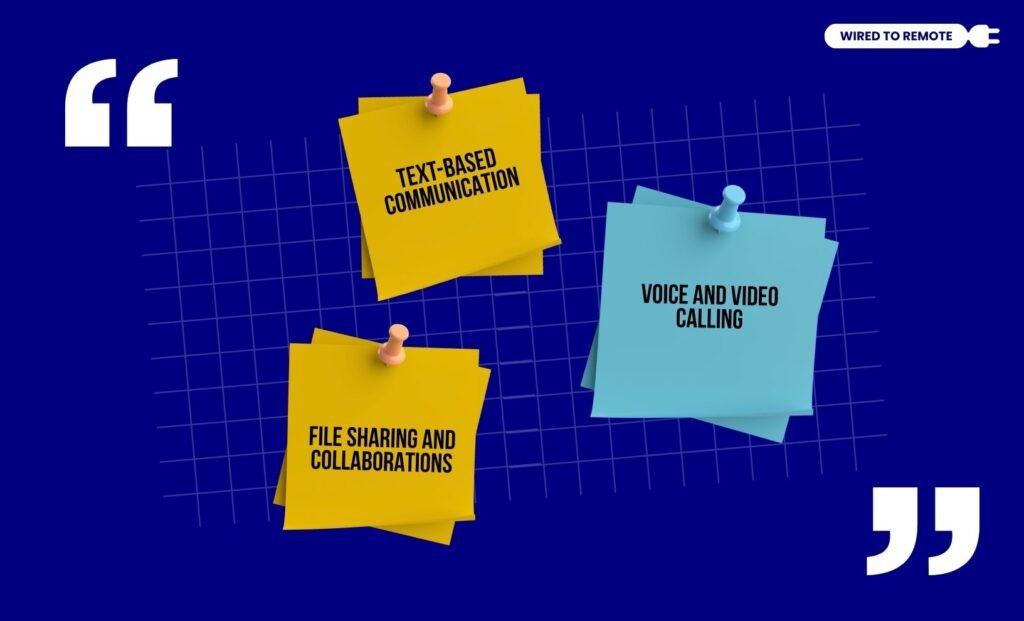
As collaborative software, both Slack and Discord’s main purpose is to support remote work productivity.
So, they proficiently help with managing communication, file sharing, data management, and project collaborations.
But they have different kinds of communication features. So, here is a comprehensive comparison of some of the primary features—
1. Text-Based Communication
Firstly, text-based communication is the foundational aspect of any remote communication tool. So, both platforms offer similar texting features.
That is, users can directly chat with another person or create channels for group discussions.
Moreover, the messages are managed within conversation threads. So, users can easily find important messages from the shared channels.
2. Voice And Video Calling
But the main difference between the apps becomes apparent with voice or video communication features.
Since Discord was originally built as a VoIP (Voice over Internet Protocol) platform, it offers high-quality voice and video calling features.
In addition to this, Discord comes with the “Push to Talk” button. A simple feature that enables users to enjoy a noise-free, echo-canceled, and adjustable volume for calls.
But Slack comes with simple audio and video call options. Moreover, it introduced the Slack Huddles option, but it can only accommodate two people with the free version.
So, naturally, it failed to live up to the user expectations.
3. File Sharing And Collaborations
Another core aspect of remote communication is sharing files among team members. And, in this, Slack overpowers Discord with its 1 GB file size limit for sharing.
So, users can easily share large files of diverse types through Slack.
But Discord offers unlimited storage options while Slack comes with max 5 GB storage for each workspace. So, users need to create multiple workspaces to store many files.
User Interface Design And Reviews: Which Is A Fan-Favorite?

Given that the target audience is different for both platforms, their user interface and app design are completely different.
That is, Slack offers a minimalistic and clean design with a user-friendly interface for working professionals.
But Discord has a more vibrant design and intuitive interface that keeps the users engaged. So, based on their audiences, the platforms provide different interface designs.
User Reviews And Ratings
According to the Reddit user—
I used Slack several years ago and found it lacking in comparison to Discord. Maybe I just didn’t fully comprehend it and what it can do.
Similarly, another Reddit user compares both the platforms—
I don’t mind Slack. It seems more like a team-chat tool that’d be used for work. Discord is more like a friend-chat tool, something I’d use for fun or to tutor people or something. I use it a lot for school.
Also, in the Zapier report, the platforms are compared—
Slack is built with workplace administrators in mind. They own the workspace and enforce their own rules. The company owns the Slack, basically. Discord is closer to a public website, like Reddit. It’s built with community moderators in mind, and there are Discord-wide content policies and enforcement. Put simply, companies running a Slack are in control.
| Factor | Slack | Discord |
|---|---|---|
| User Ratings on G2 | 4.5 out of 5 stars | 4.2 out of 5 stars |
| User Ratings on TrustPilot | 2.2 out of 5 stars | 4.6 out of 5 stars |
Accessibility And Pricing Comparison: Free Versions With More Features
Both Slack and Discord are semi-paid platforms. That is, they both offer free as well as paid plans with a subscription option.
Now, as Discord is primarily designed for average internet users, it offers most of its features under the free plan. So, with the free Discord version, users can—
- Host group video calls with up to 8 participants,
- Share unlimited messages, and
- 8 MB file upload limit.
Additionally, the paid version of Discord provides Nitro plans at $2.99 monthly rate, which allows the users—
- Provide HD video streaming servers,
- 50 MB to 500 MB file upload limit, and
- Send longer messages (over 4,000 characters).
Alternatively, Slack is designed for working professionals, so most of its features come with paid subscriptions. That is, with a monthly subscription plan from $8.75 to $18, users get access to—
- Host Huddle calls with around 50 participants,
- Automate tasks with Workflow Builder, and
- Share unlimited chats with a storage space of 100 GB.
AI-Features And Productivity Tools Integrations: Which Is More Futuristic?
As communication software, Slack and Discord both allow users to seamlessly integrate third-party tools.
But comparatively, Slack offers around 2,600 integrations of productivity tools, time management tools, and other workflow enhancement tools. Whereas Discord doesn’t offer that many integrations without using bots.
According to the report from Zapier on the platforms’ integration—
(Discord integrations) These tend to be focused less on getting work done and more on building communities, which again makes sense given each app’s target market. But if you rely on officially supported integrations with SaaS apps, Discord probably isn’t the best fit.
Additionally, Slack offers diverse AI features that streamline workflow. With automating routine tasks, summarizing conversations, and real-time conversation searches, these AI tools enhance remote productivity.
But Discord’s AI features are still at the experimental level. So, users can’t really use them for boosting productivity.
Moreover, Discord offers a platform that prioritizes real-time communication and community engagement. So, to put it simply, Slack is best for productivity, and Discord is perfect for building community.
Data Security And Legal Compliance: How Safe Are The Platforms?

With digital threats rising every second, it is natural to be concerned about data privacy and security. Especially with collaborative platforms.
Technically, both Slack and Discord use TLS (Transport Layer Security), data encryption models, and two-factor authentication. So, they provide the utmost data protection to their users.
Moreover, as a business communication platform, Slack focuses more on data security compliance. So, it complies with the SOC 2 and SOC 3 data protection certifications.
But, on the other hand, Discord comes with less developed data protection. As Lark reports—
Speaking of leaking sensitive information, you might be familiar with the incident where dozens of classified US government documents were leaked on a Discord server in late 2022 and early 2023. While there’s not much that Discord as a platform could’ve done to prevent it, the incident points to certain security loopholes that can be concerning for business owners.
So, in comparison, Slack offers a strongly secured communication platform, while Discord has certain loopholes.
Slack vs Discord: The MAJOR Pros And Cons
To better understand which platform is the best, knowing the benefits and challenges of both is vital. So, here is a breakdown of Slack’s pros and cons—
| Pros | Cons |
|---|---|
| 1. Offers improved communication with structured conversation threads. | 1. Expensive for average users. |
| 2. Boosts productivity with seamless integration of AI features and tools. | 2. Limited features under the free plan. |
| 3. Provides a strong security system for data privacy and protection. | 3. Limitation with core communication features. |
Moreover, here are the pros and cons of Discord—
| Pros | Cons |
|---|---|
| 1. Offers a free and versatile platform that caters to both individual and business needs. | 1. Moderation challenges with large servers. |
| 2. Enables users to host high-quality audio and video calls. | 2. Issues with data privacy and security. |
| 3. Provides massive space for storing and sharing data on the internet. | 3. Poor customer support system. |
Things To Keep In Mind While Choosing Between Slack vs Discord
Having the right communication tool can remarkably change the productivity of any remote team. So, here are a few tips to choose between Slack and Discord—
- Understanding your communications needs— if you need it for building community, then Discord is your buddy. But if you need it for productivity, simply choose Slack.
- Setting the budget for the communication tool— if you have large funds, choose Slack, or else switch to Discord.
Now, by keeping these few things in mind, you can choose the right tool. So, what are you waiting for? Take this chance to use the best communication tool for skyrocketing your productivity today!
FAQs
Here is a breakdown of some of the common questions around Slack and Discord platforms.
To explain simply, both Slack and Discord can seamlessly integrate with other productivity tools. But, in comparison, Slack offers more integration with thousands of tools and AI features. Whereas Discord has a limited range for third-party integrations.
Since Discord offers more features under its free plan, it is a more cost-effective platform suitable for small businesses. Moreover, its paid plans start at a very low rate of $2.99 per month. So, small businesses can use the tool without exhausting their funds.
In comparison, Discord offers unlimited message history, unlimited file storage, and an 8 MB file upload size. But Slack offers message history for 90 days, 5 GB storage for each workspace, and 1 GB file upload size.
Given that Discord provides massive communication features for a broad range of participants, it is quite suitable for holding large-scale team communication. Moreover, it has the best audio and video calling feature, which allows users to experience noise-free, echo-canceled, volume-adjusted calls for free. So, it is a suitable platform.





Leave A Comment